IE6常见Bug6:定位位置错误
如果参照物没有触发haslayout,那么在ie6中“绝对定位的容器”的left和bottom就会有问题,
解决方案:在“相对定位的父容器”上加入 zoom:1 来触发ie的haslayout即可解决
在IE6中显示效果图如下:
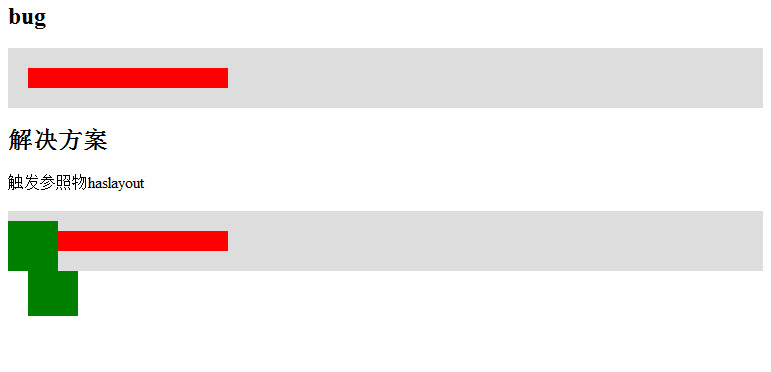
效果描述:灰色为"相对定位的父容器"的padding,红色为"相对定位的父容器"的内容区,绿色为"绝对定位的子容器"
小技巧:通常我们在设置一个容器为position:relative的时候,都会加上zoom:1来解决很多ie下的问题
解决方案:在“相对定位的父容器”上加入 zoom:1 来触发ie的haslayout即可解决
| 01 02 03 04 05 06 07 08 09 10 11 12 13 14 15 16 17 18 19 20 21 22 23 24 25 26 27 28 |
<!DOCTYPE html PUBLIC "-//W3C//DTD XHTML 1.0 Transitional//EN" "http://www.w3.org/TR/xhtml1/DTD/xhtml1-transitional.dtd"><html xmlns="http://www.w3.org/1999/xhtml"><head><meta http-equiv="Content-Type" content="text/html; charset=utf-8" /><title>定位位置错误</title><style> /* IE6中定位位置错误 */ .demo{position:relative;margin:0 0 10px;padding:20px;background:#ddd;} .demo .content{width:200px;height:20px;background:red;} .demo .absolute{position:absolute;bottom:0;left:0;width:50px;height:50px;background:green;} #fix{zoom:1;/*触发hasLayout*/}</style></head><body> <h2>bug</h2> <div class="demo"> <div class="content"></div> <div class="absolute"></div> </div> <h2>解决方案</h2> <p>触发参照物haslayout</p> <div class="demo" id="fix"> <div class="content"></div> <div class="absolute"></div> </div></body></html> |
在IE6中显示效果图如下:
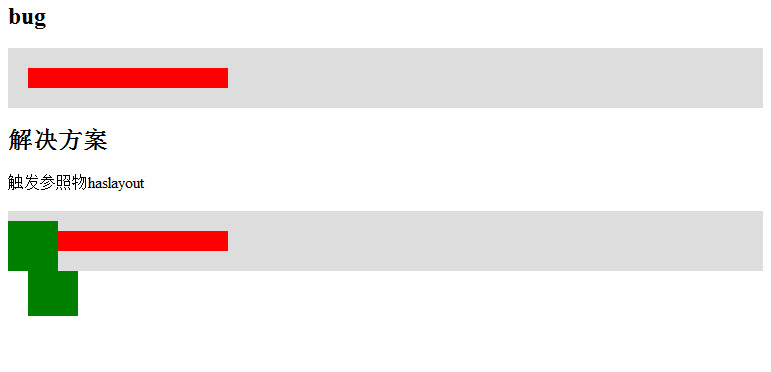
效果描述:灰色为"相对定位的父容器"的padding,红色为"相对定位的父容器"的内容区,绿色为"绝对定位的子容器"
小技巧:通常我们在设置一个容器为position:relative的时候,都会加上zoom:1来解决很多ie下的问题
下一篇:IE6常见Bug5:表单元素偏离






 辽公网安备 21102102000126号
辽公网安备 21102102000126号